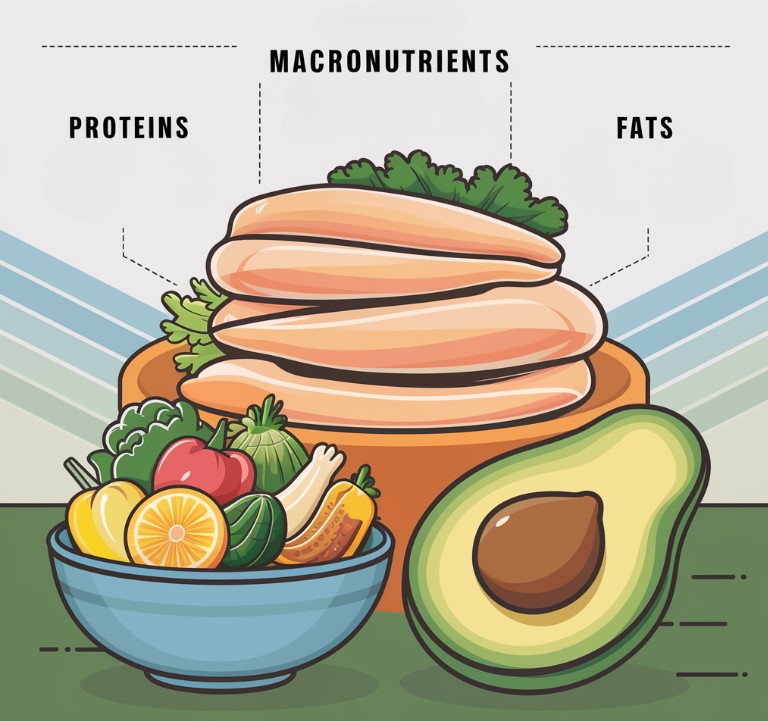Technology has revolutionized the way we work and manage projects. There are countless ways to use technology to improve your skills and streamline your workflow, from communication and collaboration tools to software.
Using technology, we can easily manage our time, collaborate with team members, and keep track of our progress. If you are interested in implementing an advanced Project Management Software, there is an excellent solution that you can find here. In this article, we will explore eight ways to use technology to enhance your project management abilities.
1. Communication

Tools like Slack, Microsoft Teams, and Zoom can greatly improve communication and collaboration among team members. The main feature of these platforms is to provide a central location for team members to share information, ask questions, and collaborate on tasks.
Also, they allow team members to easily schedule meetings, share files, and collaborate on documents in real time. The main benefit is that it can greatly improve the speed and efficiency of communication and collaboration among team members.
2. Time Tracking
Some of the best options you can use for time tracking are Toggl, Harvest, and RescueTime. They allow you to track the time spent on different tasks, providing valuable insights into how you spend your time.
By tracking your time, you can identify time-consuming tasks, set goals and deadlines, and manage your time more effectively. Additionally, you can use some of these options to generate detailed reports on time spent on specific tasks, allowing you to identify areas where you may need to improve your time management skills.
3. Project Management Software
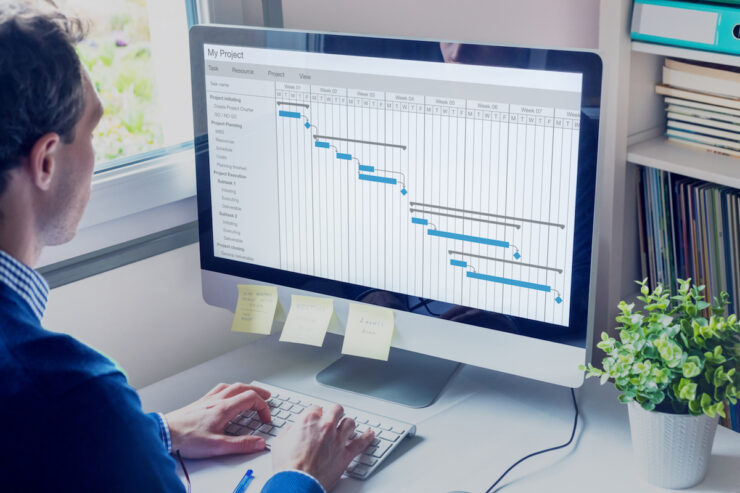
Project management software such as Asana, Trello, and Jira can help you stay organized and on top of your assignments. These platforms provide a central location to manage tasks, track progress, and collaborate with team members.
For example, you can implement some of them to create detailed plans, assign tasks, and set deadlines, which can be easily tracked and monitored by all team members. Moreover, they often provide Gantt charts, calendars, and reports, which can be used to visualize progress and identify areas where adjustments may be needed.
4. Cloud Storage and Backup
Cloud-based storage solutions such as Google Drive, Dropbox, and iCloud can help you easily store and share important files with team members. The main feature is related to automatic backups, ensuring that important files are safe and secure.
That eliminates the need for manual backups and allows team members to access important files from anywhere with internet access. Also, it can greatly improve collaboration and productivity by allowing team members to access and edit files in real time.
5. Virtual Meeting and Screen Sharing

Some of the best options in this category are Zoom, Skype, and Google Meet. The most important feature is allowing team members to collaborate and share ideas remotely. Also, you can use them for online meetings, webinars, and presentations.
They allow team members to join meetings and presentations remotely, allowing for more flexibility in scheduling and greater participation from remote team members. Screen-sharing features allow team members to easily share and collaborate on documents and visual aids during meetings.
6. Automation
Dealing with repetitive tasks can be time-wasting and struggling, which is the main reason to consider implementing advanced options that can provide you with automation, such as Zapier or IFTTT. Furthermore, you can use them to automate different tasks, like assignments in the calendar, reminders, onboarding candidates through recruiting software or backing up your files. By automating these tasks, you can free up time for more important tasks and focus on the most important aspects of project management.
7. Mind Mapping
Mind mapping tools such as XMind, MindNode, and MindMeister can help you organize and visualize your thoughts and ideas. You can use some of these services to create plans, timelines, and diagrams.
Mind mapping tools allow you to easily brainstorm and organize ideas, create detailed strategies, and visualize complex information. That can greatly improve your ability to plan and organize projects and help you share your ideas more effectively with other team members.
8. Data Analysis and Reporting Tools
Tools such as Google Analytics, Tableau, and Excel can help you analyze and report on data. These tools allow you to collect, analyze, and visualize data from various sources, providing valuable insights into project performance. Using data analysis and reporting tools, you can identify patterns, trends, and areas of improvement in your projects.
Moreover, you will be able to generate detailed reports, which can be used to communicate development performance to stakeholders and management. Another great feature is that you can identify areas of improvement and make data-driven decisions, which can greatly improve your management skills.
9. AI
Artificial Intelligence can play a vital role in project management by automating tasks, providing insights and predictions, and assisting decision-making. AI-powered software can analyze data and provide real-time insights, identifying potential issues and making suggestions to improve project performance.
Some software can even predict the completion time of a project and alert you when there is a delay. Additionally, chatbots can help with customer service, handling repetitive tasks, and providing instant assistance to team members. Integrating this technology into project management can increase efficiency and make more informed decisions.
10. Virtual Reality

Virtual Reality can greatly enhance project management by providing immersive experiences and visualizations. You can use it to simulate project environments, allowing team members to realistically experience and evaluate design options. There is also AR technology that you can use to overlay digital information on real-world objects, making it easier to understand complex data and processes.
Besides that, these technologies provide the ability for remote collaboration, allowing team members to work together in a virtual environment, no matter the physical location. The implementation of VR and AR technology into project management can improve communication, collaboration, and decision-making, resulting in better project outcomes.
The Bottom Line
These various technology tools can improve your project management skills and streamline your workflow. Whether it is better communication and collaboration with team members, more efficient time management, or data-driven decision-making, technology can help you take your project management skills to the next level.
Related Posts:
- 20 Best Gaming Headset Under 50$ 2024 - for PC, PS4,…
- Top 10 Best Modem For Gaming 2024 - For Optimum Gaming Speed
- Top 10 Best Paint Sprayer For Cabinets 2024 -…
- Top 10 Best Power Inverter for Car 2024 - Keep Your…
- 15 Best Shoes for Walking on Concrete 2024 - Soft &…
- 12 Best Car Wax For Black Cars 2024 - Protection and…