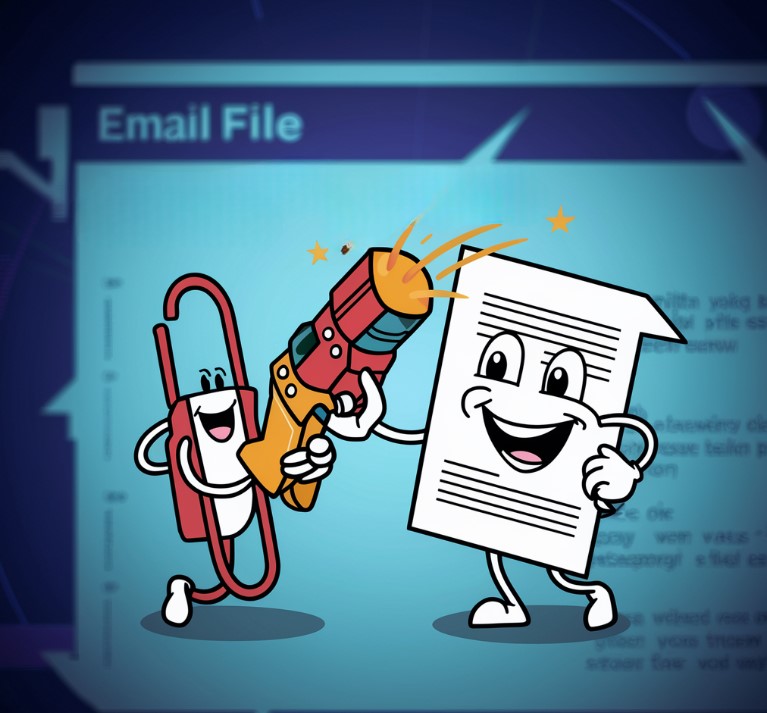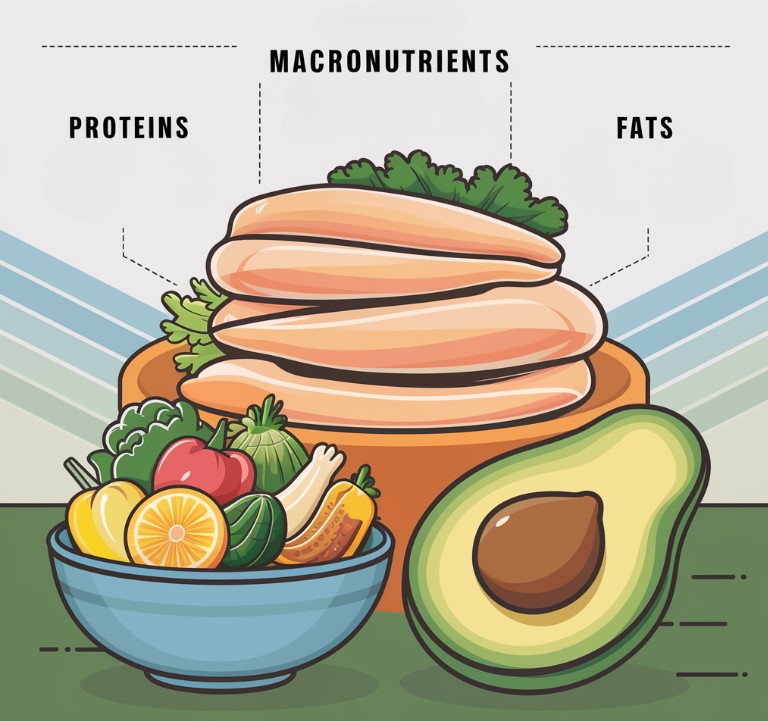Although we live in a technologically advanced time and all information is available online, there is still a need to use paper documents. Today, almost every home, every small, medium, or large business, government organization and the like needs a printer to perform daily tasks.
Going back a few years or decades not everyone could afford to own a printer, they were quite rare and expensive, the parts for the machine were quite expensive and their maintenance could also cost a small fortune.
But today it is completely different because almost everyone can afford to own such a machine that they will use on a daily basis. This is due to the fact that there are countless models, with different sizes and specifications created to suit your needs.
You can choose whether to buy a laser printer with which you can print a large number of text documents, or for high-quality images you can opt for an inkjet.
Laser printers are more represented in small and medium-sized businesses, as well as in larger enterprises precisely because of their option to print a large number of text documents in the shortest possible time.
But each buyer asks the following question: How long can a laser printer be used? Depending on the answer they decide whether to buy it or not. We have the answer to this question. Depending on how you maintain the printing machine, it can last you from 3-5 years.
You must be thinking that this is too short a period and investing in the machine is not worth it if in 5 years you have to replace it with another one. That’s why we’ve prepared some maintenance tips that will help you keep your printer in perfect condition for more than 5 years.
1. Find the Ideal Printer for Your Needs

Often people can make a mistake and buy the wrong machine that does not suit the needs of the business. When you are limited by the budget for the purchase of a printer the offer from the manufacturers is huge and each of the printers has different specifications, then it is very easy to go wrong.
Either you’ll buy a printer that won’t have the capacity to achieve what you need, or you’ll buy a machine whose potential you won’t use to its fullest. In both cases, the wrong choice will cost you time and money.
To choose the best model for you, I suggest you visit this website where you can find hundreds of different models from several manufacturers, and with the help of the employees you will be able to find the perfect laser printer for you. As you can see on the website you can compare the machines according to the specifications of each product, so this would drastically ease your choice.
2. If You’re Experiencing Massive Paper Jams, It May Be Time to Switch Your Printer’s Paper Supply

How many times have you walked into your office to find that the printer is jammed and all of your documents are backed up? It’s a frustrating experience and one that you’re not alone in. If you’re experiencing massive paper jams, it may be time to switch your printer’s paper supply.
Paper jams can be frustrating and time-consuming, but they’re usually caused by one thing: the wrong type of paper. Most printers are designed for certain types of paper, which can cause huge problems when trying to print on other types of paper.
A printer’s paper supply is one of its most important components. The right type of paper will help to prevent jams and keep the printer running smoothly. This problem with the type of paper you choose can shorten the life of the printer. To keep your machine in perfect shape, make sure you get paper that matches the type of printer.
3. Keep the Laser Printer Clean at All Times

If you’re like most people, you use your computer and printer a lot. And if you’re like most people, you don’t always pay attention to how dirty the laser printer is. A filthy laser printer can actually damage your documents and clog the print head.
Not only will that be a pain in the neck, but it’ll also cost you wasted time and toner. There are a few steps you can follow to keep your printing machine in good shape and they are:
- Keep the paper input tray and output tray clean. Avoid filling the tray to the top to prevent paper from jamming in the printer.
- Clean the print head regularly using a fine-tip applicator brush or cotton swab with a few drops of alcohol
- Disconnect the power cord from the printer when it’s not in use, and always remember to switch the power button off
- Let the printer rest for a couple of minutes between long printing sessions to stop it from overheating
4. Be Sure to Keep the Toner Cartridges Replaced Regularly

Toner cartridges are expensive, so it’s important to make sure you’re using them as often as they need to be. This means replacing the toner cartridges regularly. If you wait too long, your printer will stop working properly and the print quality will suffer.
Cartridges get dried out over time, which can cause them to clog up the printhead or damage other parts of the printer. Checking ink levels in the cartridge often is a good way to avoid major headaches down the road. If you have not used it for a long time, first make a print test page to see if the sheet of paper will come out in good quality or not.
Laser printers can be a big investment and you don’t want to waste your time and money trying to fix them when there is an easier solution. Following the tips we have shared with you today will help you properly operate and maintain the printer you are using. Following these simple tips will help to keep your laser printing capabilities top-notch, minimizing the need for repairs or replacements.